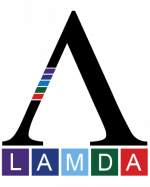Instructions:
- Click on “Forgot your password? Reset your account and receive a new system assigned password” on the PI login page
- Enter your email address. Your email address should match the address you used to register with LOGAN.
- Click on “Reset account and send a new password >>” button.
- We’ll send you an email to verify your email address. Please follow instructions in the verification email to receive a new password.
Password Reset Link: https://lamda.rsi.laregents.edu/logan/pi_request_password_reset.pl
Password Reset Process:
Video Demonstration: https://youtu.be/_vGd549OJaQ
Please let us know if you continue to have issues.
For technical support, please email support@laregents.org
Category:
LOGAN